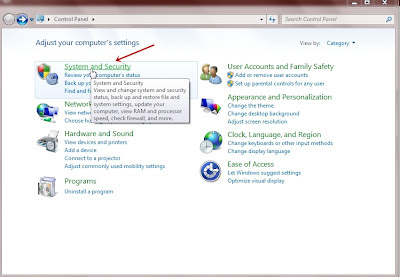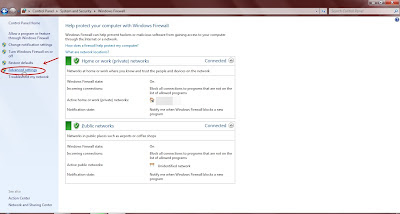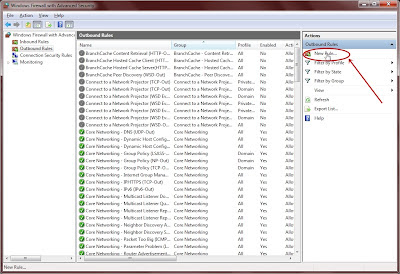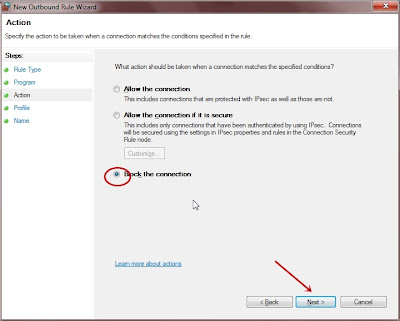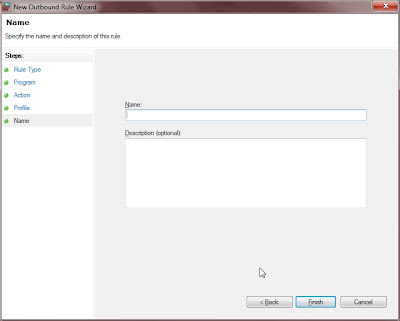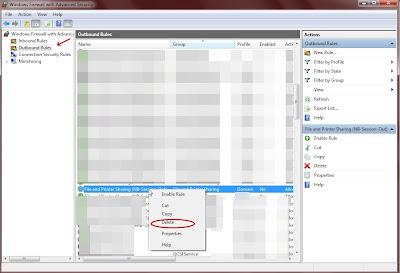- Back to Home »
- Internet , System tweaks , windows »
- Block network access to selected programs
Posted by : Unknown
Saturday 22 September 2012
Ever felt like blocking certain program from accessing Internet would be better?because it its taking too much of your bandwidth,or you've registered with a Fake serial key and want to prevent the program from contacting its servers? Then use Windows Firewall to do it.
Just try and follow the below images:
- Open control panel
- Open System and security
- Open windows firewall
- Advanced settings
- Outbound rules
- New rule
- browse for the application and click next
- Give it a name and description so that you can later identify it.
And thats it,you've successfully blocked that application from accessing internet.
If later you decide to let it have an access to internet,then simply Delete the rule.
Note: be careful while deleting the rules,make sure you do not delete any of the windows rules accidentally.
.jpg)